阅卷客户端双击无法打开
安装好网上阅卷系统之后,桌面点击客户端图标没反应,无法进入网络阅卷系统。进入(进入windows事件查看器)系统日志,看到如下消息:
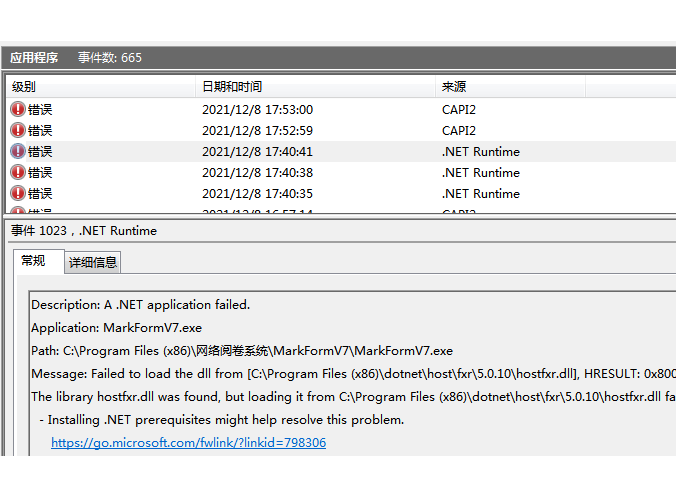
具体内容:
Description: A .NET application failed.
Application: MarkFormV7.exe
Path: C:\Program Files (x86)\网络阅卷系统\MarkFormV7\MarkFormV7.exe
Message: Failed to load the dll from [C:\Program Files (x86)\dotnet\host\fxr\5.0.10\hostfxr.dll], HRESULT: 0x80070057 The library hostfxr.dll was found, but loading it from C:\Program Files (x86)\dotnet\host\fxr\5.0.10\hostfxr.dll failed - Installing .NET prerequisites might help resolve this problem. https://go.microsoft.com/fwlink/?linkid=798306
解决方案:
安装系统更新包:Security Update for Windows 7 for x64-based Systems (KB3063858)
下载地址:请单击这里下载(包含32位和64位,根据操作系统选择)
注意:有些电脑安装可能会报如下错误,如下图:
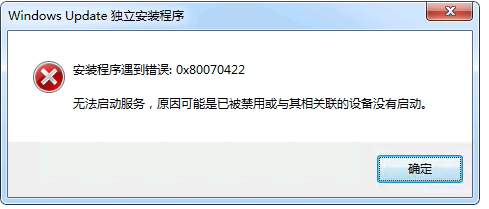
那是因为windows update服务禁用了,开启方法为:开始>运行>输入services.msc,然后在服务列表中找到"windows update"服务,右击>属性,把状态改为“手动”。然后继续安装即可。
上一篇:阅卷客户端注册失败
下一篇:如何打开条码打印服务

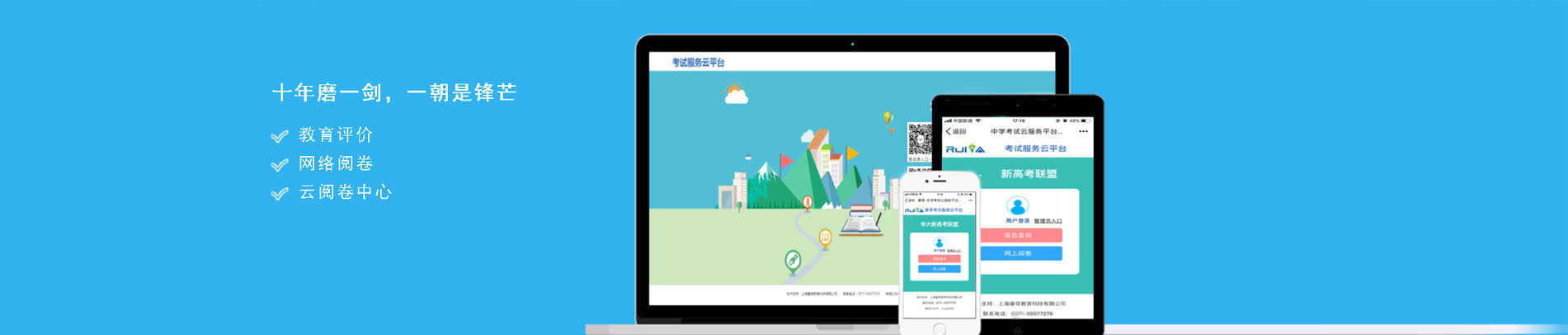
 赣公网安备 36011102000553号
赣公网安备 36011102000553号